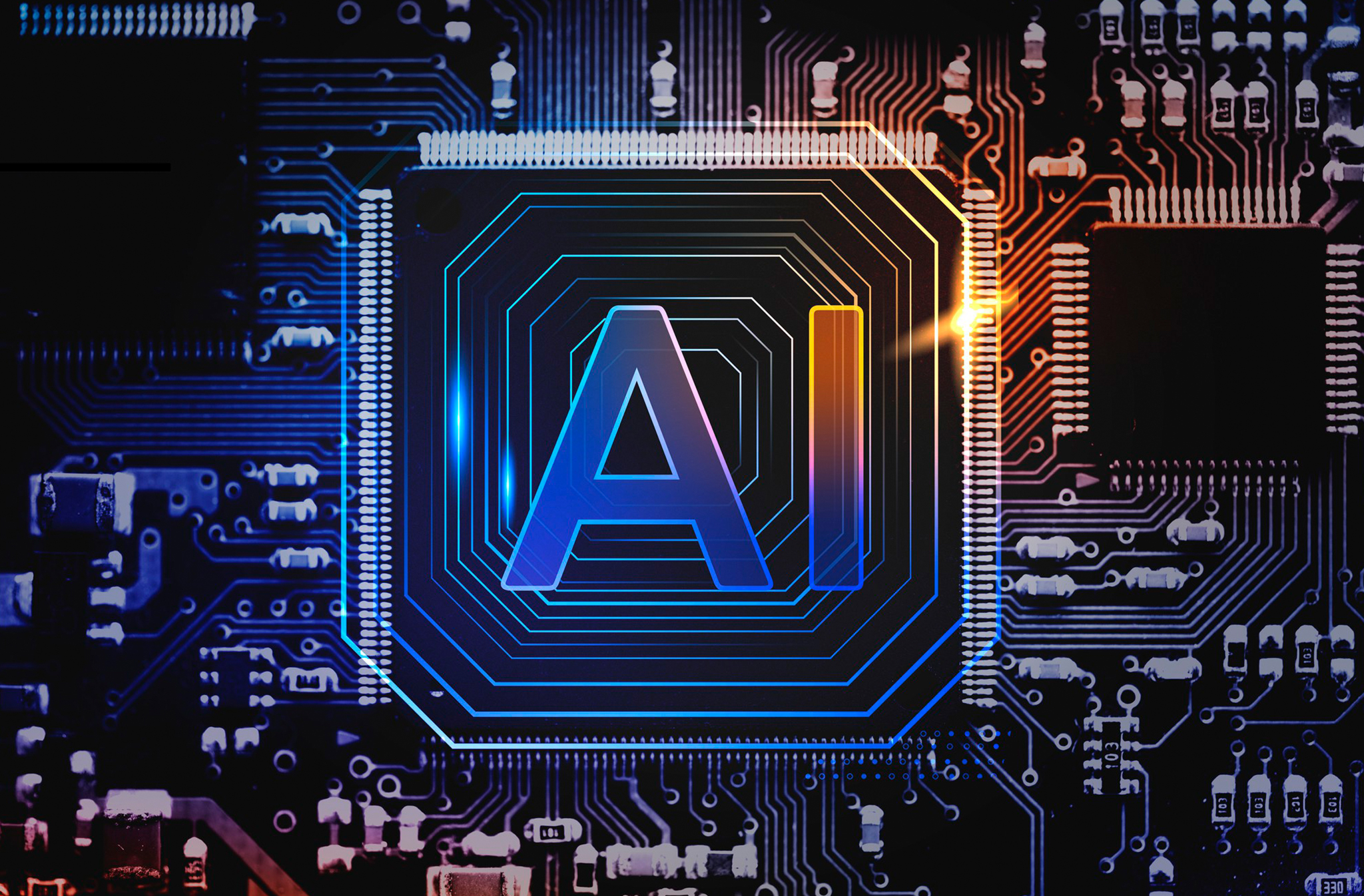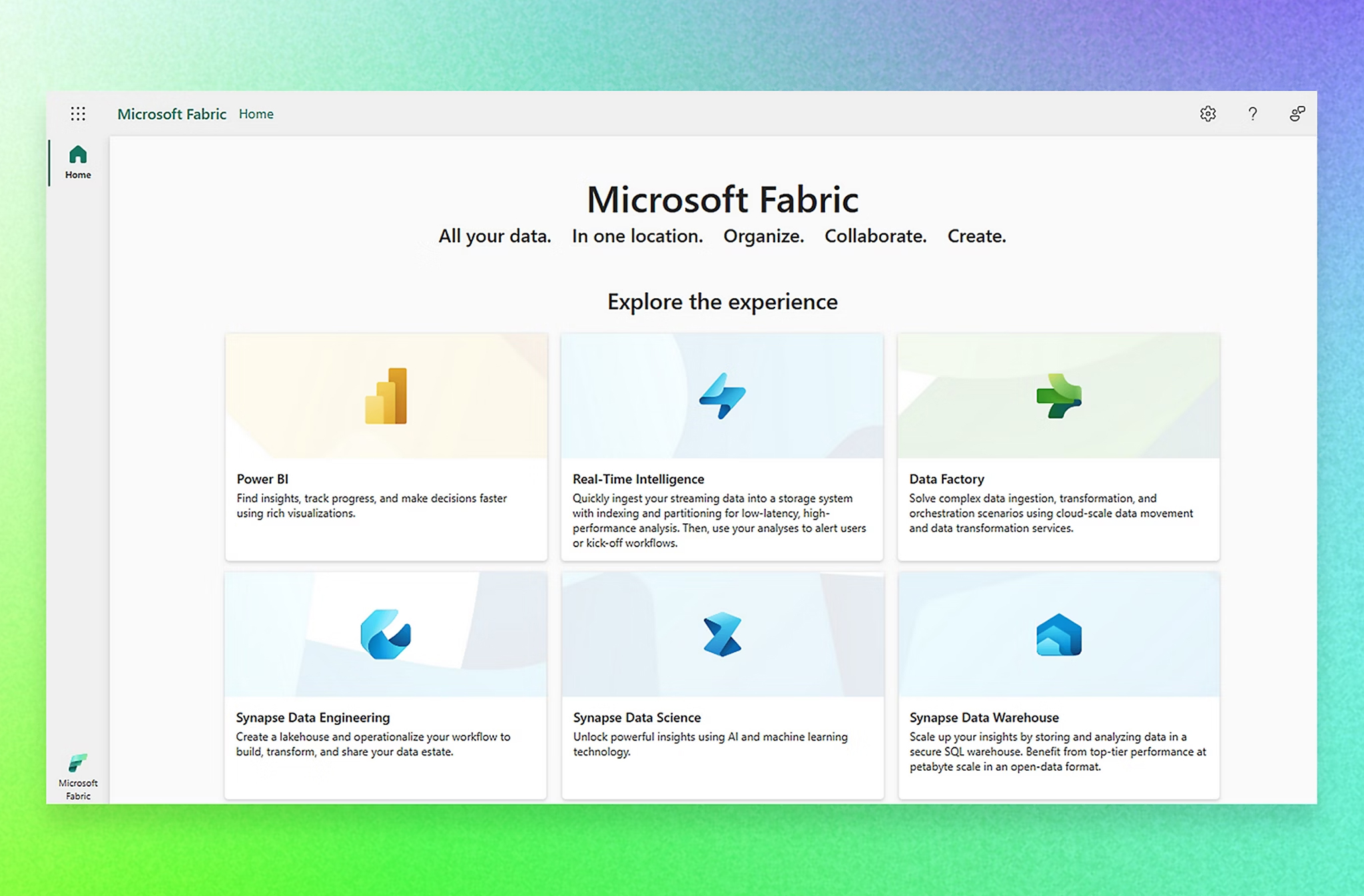How Power Platform/Apps
can help you harness
the power of Data
In the era of mass AI adoption, enterprise data is the new gold. Being able to collect, analyse, automate, and act on data is a key point of difference.
I’ve written extensively about the importance of strategic platform-oriented approaches; however, in this post I explore the critical role Microsoft Power Platform and Power Apps can play in your data transformation efforts but why it should be approached cautiously.
What is Microsoft Power Platform?
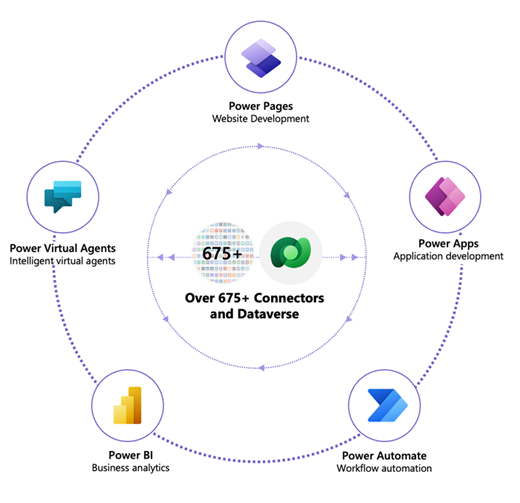
Microsoft Power Platform is an integrated suite of tools:
- Power BI is a robust data analytics tool designed to help users visualise and share insights from their data through a range of different dashboards and reports.
- Power Apps enables users to build custom applications tailored to their unique business needs without requiring extensive programming skills. Power Apps includes Power Pages, which enables the creation of secure, data-driven websites that extend Power Apps capabilities to external users.
- Power Automate, formerly known as Microsoft Flow, enables users to automate repetitive tasks and workflows.
- Power Virtual Agents provides a platform for creating intelligent chatbots that can interact with users in natural language.
Dataverse is an important underpinning Power Platform technology, it’s a scalable data platform (despite being built on MS SQL, it offers much more than a database as it has data access, business logic, and presentational layers) that ensures seamless data integration and data management across various Microsoft business applications and third-party applications via connectors. It is an evolution of Microsoft’s common data model.
Collectively, these tools enable organisations to collect data, generate insights, automate processes, and create intelligent applications. They are all ‘low code’ in the sense that they – in theory at least – minimise the need for writing extensive code by providing abstracted user interface options.
Note; Co-Pilot is part of Power Platform, but I am not going to cover that here.
The role of Power Platform in a Data Strategy
Power Platform has the potential to play an important role in data strategy as it provides ways for organisations to better manage their data assets in a scaled, unified way from data collection and ingestion through to analytics and automation.
- Data collection: Effective, high-quality data collection is the foundation of data quality and any data strategy. Power Apps and Power Virtual Agents, for example, can improve the data collection process by enabling the creation of workflow driven forms, surveys, and chatbots. These tools ensure that data is captured accurately and in real-time, enabling subsequent analysis.
- Unified data management: Dataverse acts as a data repository, ensuring that data from various sources (i.e., business apps via connectors) is ingested and integrated into a consistent and accessible format for downstream use cases. This unified approach to data management can simplify data governance and enhance data quality, which is crucial for reliable analytics and decision-making.
- Advanced data analytics: Power BI renders collected data into actionable insights through its analytics capabilities. By creating interactive dashboards and detailed reports, Power BI enables organisations to make data-driven decisions.
- Process automation: Power Automate is the Microsoft equivalent of robotic process automation (RPA). It can enhance an organisation’s data strategy by automating repetitive data processing tasks. Automation ensures that data is processed efficiently and consistently, reducing the time and effort required for highly error prone, manual data handling.
- Enhanced collaboration: Power Platform encourages collaboration by enabling users to share insights, reports, and apps across the business via Microsoft’s common security model. This encourages a data-driven culture and higher levels of data literacy where stakeholders of varying levels can access the information they need to make informed decisions.
I would recommend careful, sensible adoption as part of a wider strategy whilst being careful to avoid supporting inappropriate use cases and seeing Power Apps is a silver bullet.
…despite Microsoft’s marketing efforts, it’s not going to be a seamless plug and play experience to deliver Power Apps with your internal team
Real world use cases, case studies, and challenges
The Pivotl team are early adopters of the Power Platform in terms of build expertise and client delivery. I’ve long held the belief – even prior to the recent AI hype – that in the not-too-distant future the only coding efforts that will happen will be on the no code/Gen-AI solutions that abstract coding (oh, the irony!).
So, I’ve been eager that we hold Power App expertise in Pivotl to help our clients to navigate Microsoft’s no/low code hype in a safe, secure, appropriate and high-quality way – engineering work still requires engineering skills in my mind regardless of the type of creation tools we use.
We’ve worked on lots of Power Apps projects at Pivotl. A few recent examples include:
- Data research service (internal and external users) deployed to gov.uk for a major government department
- Data and AI tools to streamline vaccination processes for a digital health client
- A data driven service to tackle homelessness for an education provider.
Drawing on past experiences as well, I’ve compiled a list of some of the common challenges and lessons learned that could be of benefit to you if you’re embarking on your own Power App journey (I won’t cover Power BI etc., here because it’s well-trodden ground):
- Development nuances:
- Business logic often requires custom, complex formulas that can be challenging to implement and maintain.
- Power Apps often run very slowly making development frustrating. They usually perform better in a production environment, but there are still issues. This can potentially be resolved by optimising data retrieval, etc.,
- There are limitations to UI customisation, and often the only workaround is to be creative with the designs provided.
- Not everything that works for Power Apps works for Power Pages, e.g., business rules are different, and aspects of Power Pages rely on outdated technology.
- Complex licensing: Power Platform licensing is very complex and difficult to understand. You can use the Microsoft licensing calculator but even then, it depends on your current licensing, so you need to make sure you get support.
- Steep learning curve: The learning curve is steeper than internal teams realise, and low code still requires engineering knowledge. It’s important, early on, to consider whether you need a managed service wrapper or if not, how you will bring internal people, often non-engineers, to a level where they could build/run a Power App.
- Engineering practices still matter: It is possible to design, build and deploy a power app and to do it badly i.e., without writing tests or using different tiers of environment, which carries a lot of risk if it’s a relatively important service.
- Dynamics knowledge helps: Power Apps and Dynamics are closely coupled and when you need to do something in Power Apps, like sending specific templated emails, be prepared to have to problem solve in legacy parts of the Dynamics system or to have to meddle with obscure permissions in 365/Azure.
- Low code works well until it doesn’t: What I mean by that is that with low code you accept the trade-off that the abstraction of code gives you and that works fine until you encounter something that doesn’t quite work, like particularly complex form logic or validation, and you do then need to be prepared to go to code, but if you take that too far you erode the benefits of low code, so you need to consider if it was the right use case from the outset.
- Standardise: Related to the above point, the best way to adopt Power Apps is to limit the use to standard, core functionality and to not introduce any change that means that you need to write and integrate complex code. This requires discipline and good stakeholder management from a product management perspective.
On the positive side, Power Apps can enable rapid development if you elect to use the technology for the optimal use cases, and non-developers can learn how to create apps subject to certain constraints and with the right foundations. Power Apps provide seamless integration with Microsoft services, e.g., Office 365, Dynamics, and Azure, which is one of the reasons CIO’s try and maximise the value in their Microsoft subscription.
Getting started with the Power Platform
Success with the Power Platform (and this is particularly true for Power Apps) depends on access to the right capabilities because despite Microsoft’s marketing efforts, it’s not going to be a seamless plug and play experience to deliver Power Apps with your internal team, it will be difficult for engineers that don’t know the platform and nigh on impossible for non-technical users without the right support.
You also need to be selective with the use cases you deploy Power Apps to solve and not see it as the answer to all your problems because it’s certainly not that, but it has its place as part of a coherent Microsoft centric strategy.
To effectively incorporate Microsoft Power Platform into your data strategy, consider the following steps:
- Identify sensible use cases: Determine the critical areas where data collection, management, and analysis can drive significant value. Identify specific use cases where Power Platform tools could be applied. For example, can you use a Power App to replace access databases or spreadsheets, or can you rewrite simpler business applications that might be custom.
- Develop Power Platform capabilities: There are lots of training resources tutorials and community support to help you familiarise yourself with the features and functionalities of Power BI, Power Apps, Power Automate, and Power Virtual Agents. Consider bringing in external, specialist expertise to help you to develop internal capability, co-delivering projects, establishing technical foundations, and establishing a Power App centre of excellence (CoE) model to grow the capability.
- Accelerator projects: Start with smaller-scale projects to gain hands-on experience and demonstrate the platform’s potential. Use these projects as ‘accelerators’ aimed at learning whilst building stakeholder support for wider adoption. Working with external specialists on accelerators as blended teams is also a great way to bootstrap knowledge sharing through hands-on delivery.
Power Platform consists of a potentially transformative set of tools that can enhance your organisation’s data strategy. Through integrated data collection, unified data management, advanced analytics, and process automation, the Power Platform can help to unlock the power of data in your organisation and is a good ‘gap filler’ where you need to replace data siloes (spreadsheets, access databases etc.,) or legacy applications that are difficult to integrate, change or maintain.
Organisations should, however, be appreciative of the constraints of the Power Platform and use them sparingly for use cases that suit its intended purpose; however, I would expect the platform to continue to evolve and become more flexible as AI code generation capabilities continue to improve and the underlying technology matures, so I would recommend careful, sensible adoption as part of a wider strategy whilst being careful to avoid supporting inappropriate use cases and seeing Power Apps as a silver bullet.
[Pivotl] help our clients to navigate Microsoft’s no/low code hype in a safe, secure, appropriate and high-quality way